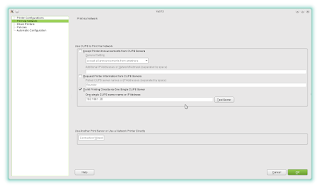Since it has been exactly three years since I've posted here I figured I'd write something. I recently installed OpenSuse 13.2 on an old HP desktop machine. I have yet to get it printing. First here is the output of an inxi command.
mark@sprat:~> inxi -F
System: Host: sprat.site Kernel: 3.16.7-21-desktop x86_64 (64 bit) Desktop: KDE 4.14.6
Distro: openSUSE 13.2 (Harlequin)
Machine: System: Hewlett-Packard product: HP Compaq dc5800 Small Form Factor
Mobo: Hewlett-Packard model: 2820h
Bios: Hewlett-Packard v: 786F2 v01.59 date: 07/21/2011
CPU: Dual core Intel Pentium Dual E2220 (-MCP-) cache: 1024 KB
clock speeds: max: 2400 MHz 1: 1200 MHz 2: 1800 MHz
Graphics: Card: Intel 82Q33 Express Integrated Graphics Controller
Display Server: X.Org 1.16.1 drivers: intel (unloaded: fbdev,vesa)
Resolution: 1920x1080@60.00hz
GLX Renderer: Mesa DRI Intel Q33 GLX Version: 2.1 Mesa 10.3.7
Audio: Card Intel 82801I (ICH9 Family) HD Audio Controller driver: snd_hda_intel
Sound: Advanced Linux Sound Architecture v: k3.16.7-21-desktop
Network: Card: Intel 82566DM-2 Gigabit Network Connection driver: e1000e
IF: enp0s25 state: up speed: 100 Mbps duplex: full mac: 00:1f:29:f1:0c:a6
Drives: HDD Total Size: 160.0GB (10.2% used)
ID-1: /dev/sda model: SAMSUNG_HD161HJ size: 160.0GB
Partition: ID-1: / size: 30G used: 12G (41%) fs: btrfs dev: /dev/sda6
ID-2: /tmp size: 30G used: 12G (41%) fs: btrfs dev: /dev/sda6
ID-3: /home size: 44G used: 1.6G (4%) fs: xfs dev: /dev/sda7
ID-4: swap-1 size: 2.15GB used: 0.08GB (4%) fs: swap dev: /dev/sda5
Sensors: System Temperatures: cpu: 50.0C mobo: N/A
Fan Speeds (in rpm): cpu: N/A
Info: Processes: 171 Uptime: 6 days 22:20 Memory: 738.2/1979.2MB
Client: Shell (bash) inxi: 2.2.19
I see this blogger interface has changed some since I last used it. A little trickery to get it to do exactly what I want it to do.
Generally with OpenSuse one uses yast2 to do everything so I open yast2...in the main menu its path is applications > system > control center. You will be prompted to enter your password.
Obviously choose Printer.
Then in the next window check the last box and only the last box. One must know the local IP address of the local CUPS server. For me that was it, the test page printed fine although it took a while for the file to move over my lan.
It was kinda too easy, which is a good thing.
-Mark
Sunday, May 3, 2015
Subscribe to:
Posts (Atom)