But many of them were there for the Crafts Fair that Krankies was hosting that day. The "Mountain People" arrived first. Folks that made the drive down from the Asheville and points south area. Arriving early they grabbed prime seats right beside the coffee condiments section: good choice as anyone fetching custom coffees or their own fixin's had scooch right by us. These "Mountain People" were (should I use real names or IRC nicks, hum, maybe first names only) Amber, Daniel and Jeremy.

Daniel is the closest to my camera and little did he know that his life was in danger.
I arrived fashionably early for an 11:00 am event around 10:45. I would have been there earlier but for the huge crowd I couldn't find a parking place.
My old bud Dewey was already there waiting on his caramel coffee (shudder) chatting with the "Mountain People". Once I got my light roast black (more caffeine that way) I moseyed over and joined the Ubuntu bunch. I met Daniel and Jeremy for the first time; I met Amber at SELF, greeted Dewey and hinted two customers out of their table.
We were just talking away when Adam arrived from Sanford. He reported an hour and a half drive from Sanford and it was very good to meet another person that I'd only known before by an IRC nick.
Daniel and Dewey started hacking away at some kernel mod that would allow hibernation to work better on Dewey's laptop.

We were having a great time. I went and got a refill during a lull from the incredible crowd that was there for the Ubuntu Hour, er Craft Fair. When I came back something had happened to Amber. I'm not sure what happened but she was well attacking Daniel but Dewey was laughing. I missed something....

It was just amazing! Then she calmed down like nothing had happened. Everyone in the joint was looking. I mean hundreds of people just looking to get some good coffee and buy some locally made crafts. Yall, you really have to watch out for this woman. She may have sanity issues, er problems.
Dang, she drove the "Mountain People" to Winston...gosh guys I hope yall made it back home okay!
Seriously we all had a great time getting to know each other face to face instead of just over the internet. It was very good to meet Jeremy and Adam. I've had several "I meant to get there's" and "it was too busy" messages via IRC personal messages and IM's.
I had a great time yesterday and hope to meet some more people next month when we do it again on January 9th, 2010.






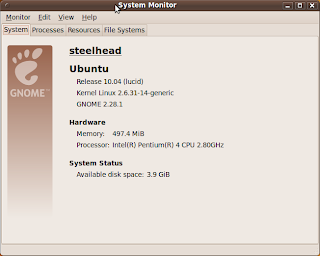

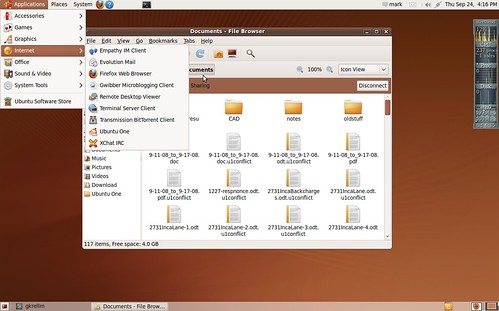 karmic
karmic

